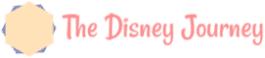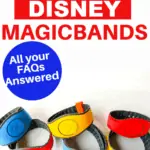We may earn money or products from the companies mentioned in this post. Please click my disclosure policy to learn more.
Are Disney MagicBands worth it? That is a frequent question these days, and it really doesn’t have a straightforward answer.
So much has changed regarding MagicBands in the past several months. It’s important to take a look at all of these circumstances, and your own preferences, before making a decision (updated May 6, 2021).

Disney MagicBand Frequently Asked Questions
I decided to structure this as an FAQ post, because there are simply so many questions out there about MagicBands.
So, without further ado, I present to you, the Disney MagicBand FAQs.
1. What exactly do Disney MagicBands do?
To make a long story short (before I go in extreme detail, because I am wordy), the benefits of MagicBands boils down to a matter of convenience. Your Disney MagicBand is your one stop shop to do many things at Disney World.
So what exactly do Disney MagicBands do?
MagicBands are Your Door Key
Who wants to remember to carry around a little plastic door key when you can simply wear it on your wrist?
Simply hold your MagicBand up to the sensor on the door and wait for the light to turn green. Voila! Your door is unlocked.
Any guest staying in your room, who also has a MagicBand, has the ability to open your room door with their MagicBand. This comes in handy in situations where groups split up for the day.
You don’t have to worry about making sure someone has the room key so they can get back in.
I can’t tell you how excited my kids get about the fact they can use their MagicBands to open up our door. Don’t ask me why, but it’s true.
As I’m sure you can imagine, this feature only works for guests staying at Disney resorts.
Magic Bands are Your Park Ticket
You know those iconic “tapstiles” at the entrance to every Disney World park? This is perhaps the most fun place to use your Disney MagicBands.
As long as your park ticket is connected to My Disney Experience (which it has to be so make sure you’ve done that), your MagicBand can operate as your ticket.
Similarly, in the age of Park Pass reservations, your MagicBand holds record of the fact that you have both a valid park ticket and a valid Park Pass for the day. Without both of these, you are not allowed to enter the park.
Once again, holding your MagicBand up to the sensor of the tapstile allows your park ticket to be read and used. Watching the Mickey silhouette light up green in approval and make that little chime is the start to such a fun day.
Did you know that for Disney Vacation Club members, the tapstile lights up purple and Mickey says, “Welcome home”? It seriously never gets old.
But speaking of special effects, there are some limited edition MagicBands that similarly create special effects at the tapstiles. The light might be a different color, there might be a special sound.
However, this only happens with some bands in specific situations, and it doesn’t even happen every time. But it’s a neat thing for guests with those MagicBands.
Loading PhotoPass Pictures to My Disney Experience
Your MagicBand gives you quick and easy access to all types of PhotoPass picture experiences you’ll find throughout the parks.
The first is the most obvious: posing for pictures with PhotoPass photographers. By simply scanning the MagicBand of one member of your party, all the pictures taken by that photographer will show up in your My Disney Experience account.
Second, the RFID chip in the MagicBand allows certain on ride photos to automatically appear in My Disney Experience. These rides have the sensors built into them to read your band and assign the pictures to the correct guests.
Keep in mind, this isn’t fool proof. I’ve definitely had pictures of strangers show up in my photos on My Disney Experience.
Third, to claim pictures from rides that don’t have the automatic sensor in place. There are some rides (i.e. Splash Mountain, Expedition Everest, etc.) which don’t automatically assign the pictures to you.
In these cases, you’ll find a series of screens set up near the exit of the ride. When you locate the picture of your group, tap your MagicBand to the designated scanner for that picture.
No matter which type of picture we’re talking about, expect a delay before the photos show up on My Disney Experience. Sometimes, it could even take more than a day for the pictures to show up. This is normal!
Charge Purchases to Your Disney Resort Room Account
Seriously, this is probably one of my favorite MagicBand features. Yet, it could also be the most dangerous…
Of course, Disney wants to make it as easy as possible for you to spend your money. At any Disney run store, kiosk, or restaurant, you can use your MagicBand to pay for your purchases.
All charges made with MagicBands are added to your resort room charge account. That total continues to add up on your tab, and periodically, your credit card on file is charged directly for those purchases.
You can view your account activity at any time through My Disney Experience.
Worried your kids will simply use their MagicBands to buy whatever they want? Don’t worry, there’s a control for that. You are required to set a PIN to use for every transaction. As long as your kids don’t know the PIN, they can’t make purchases.
Pro Disney Planning Tip: If you have a guest in your room who wants purchases to go on a different credit card, set this up at the concierge desk at your resort. If you don’t do this, all purchases made with ALL MagicBands staying in that room are charged to the same credit card.
Use Dining Plan Credits at Disney Restaurants
This one is of course assuming the Disney Dining Plans eventually make a return. Which I think they will, hence including this.
If you have a Disney Dining Plan, you can use your MagicBand to “pay” for all of your meals. Simply let the Cast Member know you have the Disney Dining Plan and have them scan your MagicBand.
This will automatically redeem the appropriate dining credits for all the guests present.

Redeeming FastPass Reservations or Virtual Boarding Passes
I know, I know, at this point in time, there are no FastPass reservations. So why am I still including this in the list?
There are certain situations where you might be granted a FastPass while you are in the parks. The most common situation is if a ride breaks down and Cast Members give out FastPasses for you to come back later.
We had this happen not once, but twice, while trying to ride Mickey and Minnie’s Runaway Railroad. All members of our group were given FastPasses to return later in the day.
These were assigned by scanning a MagicBand, and then redeemed by scanning the MagicBands when we returned.
Also, if you’ve managed to score a boarding pass for Rise of the Resistance, the Cast Members scan your MagicBand to verify that and let you in at the appropriate time.
P.S – if you want to get on Rise of the Resistance, make sure you read my tips for getting a Rise of the Resistance boarding pass. Those things disappear in seconds!
2. Do I NEED to have a MagicBand at Disney World?
Doesn’t having a MagicBand sound easy and convenient? It sure does. But you don’t actually need to have MagicBands. You can go through your entire Disney vacation without them.
There are a couple of different alternatives to accomplish the same things.
RFID Cards
For years, Disney has offered the option of using specialized RFID cards instead of MagicBands. These cards act as your park tickets and access to FastPass.
They work the same way as a MagicBand, you simply scan it at the tapstiles or other touch points.
Key to the World Card
If you are a Disney resort guest and don’t want to use a MagicBand or phone to open your door, you have the option of asking for a Key to the World card.
These have been around for a while and can still be used. This is the good old fashioned hotel key card we’re all used to using, just Disney-fied.
Simply ask a Cast Member at the check-in desk and they can give you one.
My Disney Experience App
Did you know you can use your My Disney Experience app on your phone as your room key? There’s a special section, just for this.
I’m not going to lie, I tried it during one trip when it first rolled out, it never worked, and I never tried it again. Hopefully, they worked out the kinks in the system.
But now, the My Disney Experience app has an even larger role in leveling the playing field with MagicBands. Check out the next section to learn how…
Disney MagicMobile Pass
The MagicMobile Pass is fresh out of the gates, and Disney’s newest option for navigating all your Disney vacation needs.
MagicMobile just started in March 2021, mimicking many, but not all, the features of a MagicBand.
In short, the MagicMobile Pass is a pass you create through My Disney Experience and then add to your smartphone’s digital wallet.
You can even use the MobileMagic Pass with your Apple Watch.
From there, you use it just like a MagicBand, tap your phone or Apple Watch to the tapstile or touchpoint.

3. What is the difference between Disney MagicBands and Disney MobileMagic Pass?
For all intents and purposes, they are supposed to do the same thing. Disney MobileMagic turns your phone or Apple Watch into a MagicBand.
Your MobileMagic pass can be your ticket, open your hotel room door, and link PhotoPass pictures to My Disney Experience.
What it can’t do (yet): make charges to your room account. And that’s a big thing to be missing, as far as I’m concerned. I imagine this functionality will come with time, though.
The feature is brand new, and I imagine will be fleshed out more in time. But for now, it simply doesn’t give you the same ease of use as a MagicBand.
To learn more details, visit my guide to the Disney MobileMagic pass.
4. Are MagicBands being discontinued?
With some of the changes recently (I’m looking at you, MobileMagic pass) many people have asked if Disney is doing away with MagicBands.
The answer, straight from Disney themselves, is a resounding no.
When they released Disney MobileMagic, Disney emphatically stated that MagicBands will also continue. Let’s face it, they make money off of MagicBands, so why would they want to stop selling them?
Also, not everyone has smartphones or Apple watches (strange, I know). I personally find MobileMagic to be way more cumbersome than using a MagicBand.
Perhaps at some point, MagicBands will be discontinued, but it’s not on the horizon anytime soon.
5. How do MagicBands work?
Science! That’s about the extent of my understanding. Just kidding. Sort of…
The center of each MagicBand (where you see Mickey’s head) is fitted with and RFID chip. That chip communicates at both long and short range distances with Disney’s computers and technology.
This is how you both physically tap the band to sensors, but also have the PhotoPass system read your MagicBand while you go zipping by on Slinky Dog Dash.
6. How long do Disney MagicBands work?
While there is no 100% proven answer, the general rule of thumb is that the battery inside a MagicBand should last around 2+ years.
However, even if the battery dies, the RFID chip inside the puck does not. You could still use that MagicBand for for any tap functions.
So, you can still enter the park, make purchases, etc. However, anything that requires long range function, like the on ride PhotoPasses, will no longer function.
7. Can Disney MagicBands be reused?
Along the lines of how long they last, yes, Disney MagicBands can be reused. If you don’t feel like stockpiling new MagicBands, or want to reuse a favorite design, you definitely can.
8. Are Disney MagicBands Free?
Alas, the sad answer is that MagicBands are no longer free.
Prior to January 1, 2021, all Disney Resort guests were provided complimentary MagicBands of their choice of basic colors. This is how many of us frequent Disney-goers amassed quite the collection of MagicBands.
Now, if you want a MagicBand, you have to pay for it. The good news? The solid colored MagicBands for Disney Resort guests cost a mere $5.
Keep in mind, that is a pre-order price. That same MagicBand usually costs $14.99
9. How do I order Disney MagicBands?
There are actually several different ways you can get your hands on some MagicBands. Let’s take a look at each option.
Disney Resort Guest Pre-Order
As I mentioned, all Disney resort guests are eligible to pre-order MagicBands at a discounted rate. Typically, the discount is around $10 off the sticker price of that particular design.
This can be done through My Disney Experience. You can do it either on a computer or on your smartphone, though even through the app, it just sends you to the Disney World website.
In My Disney Experience, you have to opportunity to buy a MagicBand for all members of your party, or just some of them.
The selection of colors and patterns varies constantly, so check back repeatedly. Some of the designs are only available as a pre-arrival special. You won’t find that style physically at Disney World.

In Person Purchases at Disney World
If you want to choose from the widest array of choices possible, then buying your MagicBands while you’re at Disney World is the way to go.
You can find MagicBands in pretty much every store around the Disney World Resort. All of the resort gift shops have a selection of MagicBands, they are all over the parks, Disney Springs, etc.
I think you get the point.
The biggest downside of buying them in person is simply having to wait until you get to Disney to buy them and set them up.
MagicBands on shopDisney
Of course, you can find a selection of MagicBands on shopDisney.
I’m not going to lie, the selection can really vary from week to week, but check it out to see if there are any that you like. However, if you want a much wider variety to choose from, buying them at Disney World is your best option.
The plus side to getting them from shopDisney is you can try to buy them during a sale to get a percentage off the purchase. You won’t have this opportunity at Disney World unless you are a Disney Vacation Club member or Annual Passholder.
Buying them at shopDisney also allows you to have them before your trip and already linked to your My Disney Experience account.
10. How soon will my Disney MagicBands get delivered?
Back when the only options were the free solid colored MagicBands, you had to wait until about a month before your trip to get your MagicBands delivered.
Once the special designs at a discounted price were introduced, things started getting confusing.
However, now it’s pretty straight forward. As soon as your Disney resort reservation is linked to My Disney Experience, you are eligible to make your MagicBand preorder.
Now, when you place your order, you can expect your MagicBands to get delivered in about 2 weeks after purchase.
If you place your order within 6-10 days of your check in date, the MagicBands are delivered directly to your resort.
However, once you are 5 days or less before your arrival, you are no longer able to pre-order MagicBands.
11. Does Everyone Need a Disney MagicBand?
No, definitely not. As I mentioned above, no one technically NEEDS a MagicBand. You can use a combination of MagicBands, MagicMobile, and cards and be just fine.
If you’re worried about young kids managing MagicBands, you could always choose to simply not give them one.
12. Can I connect a Disney gift card directly to my MagicBand?
Unfortunately, no. And this is pretty much my only gripe with MagicBands.
Paying for my tab with discounted Disney gift cards is my favorite way to save a little extra money on a Disney vacation.
Right now, in order to do this you have to make trips to the check-in desk at your resort to pay down your balance. I mean, it works, but it would be so much better if we could simply add our gift cards to the account directly.
13. Are MagicBands one size fits all? Even for children?
Yes! While it doesn’t seem possible, MagicBands are a universal size.
This is accomplished by having a gray edge around the entire MagicBand which can be removed. You can see that there’s an extension of the gray area which provides extra sizing for larger wrists.
By removing the gray area, the MagicBand is suddenly a lot smaller. My son has very skinny little wrists and his MagicBand fits him just fine.
14. Can I customize my MagicBand?
Yes, you can bedazzle the heck out of these things. Or just buy one that already has a design on it.
At the most basic level, the MagicBands ordered directly from Disney through your resort reservation are customized with your name. This is only available for Disney resort guests who pre-order through My Disney Experience.
This comes in handy to make sure you don’t get your MagicBands mixed up with other people in your group with the same color or style.
The next level of customization is to choose one of the bands direct from Disney which has a design on it already. The options are constantly changing. If you wait until you get to Disney, the variety of design options is pretty vast.
Disney MagicBand Skins
Using Disney MagicBand skins is another popular option for customizing MagicBands. MagicBand skins are essentially vinyl stickers you apply to your MagicBand to give them a little pizazz.
Amazon has an extensive collection of MagicBand skins. You can also find them tons of them on Etsy. They are a cheap way to add some flare to a solid colored MagicBand.

And don’t worry, these vinyl decals don’t interfere with the functioning of the MagicBand. The RFID signal is still read loud and clear.
MagicBand Accessories
There are a couple of other options for MagicBand accessories. The one I recommend the most is called a Bitbelt. These little pieces of silicone help make sure the MagicBand doesn’t unfasten itself and fall off.

I will say, in all the times we’ve worn MagicBands, none of us have ever had ours just fall off. However, I’ve heard stories from other people who had exactly that happen.
This is an inexpensive little add on that simply buys you some peace of mind.
The other option is a puckholder. The puck in the center of the MagicBand, the part that contains the RFID, is removable. That puck can then be inserted into a puckholder.
Some people prefer the puckholder style that lets you simply add your MagicBand puck to a watchband, like this one. This way, watch wearers don’t have to wear multiple bands on their lists.
The other option is to get a keychain style, called a Magic Keeper. This one is super cute and shaped like Mickey Mouse. This is a popular option for keeping track of pucks for young kids.
This allows the parents to clip the puck to a backpack, belt loop, etc. so they always know where it is.

15. Can MagicBands get wet?
Yes! You can swim and shower with a MagicBand on. You also don’t have to worry about them getting wet on water rides or in the Florida rain.
16. Can I use a MagicBand if I’m staying off property?
Yes. Any person with a Disney park ticket can get some functionality from a MagicBand. Since the tickets are linked through My Disney Experience, and every Disney visitor should set up My Disney Experience, you can link a MagicBand to your ticket.
The MagicBand will also function as your on ride PhotoPass reader and anything regarding Fast Passes or virtual queues.
But remember, any off property guests who want MagicBands need to either buy them once they arrive, buy them from shopDisney before arrival, or reuse a previously purchased MagicBand.
17. Are MagicBands Worth it if Staying Off Property?
Debatable, leaning towards no. Before the release of Disney MobileMagic, you could argue for the convenience that a MagicBand provides for park entry and PhotoPass.
Using a band already on your wrist is infinitely more convenient than constantly digging a ticket out of bags and lanyards.
However, now you can get the same functionality for free with Disney MobileMagic. It’s not as convenient as a MagicBand unless you have an Apple watch, but it’s at least $15 per person cheaper than a MagicBand.
18. Can I link a Credit Card to My MagicBand if Staying Off Property
No, unfortunately you cannot link a credit card to a MagicBand if you are staying off Disney property. This is the main reason why MagicBands for off property guests are not really worth it.
This is doubly true if they ever add this functionality to the MagicMobile pass. Once that’s added, MagicBands for off property guests will be nearly obsolete.
Final Thoughts
Personally, I’m still a bigger fan of MagicBands for Disney resort guests than Disney MagicMobile. As the function of MagicMobile Pass expands I might change my mind.
But until that time, you simply can’t beat the convenience of having everything you need right on your wrist, plus the added ability to make charges to your room.
However, if I was staying off property, I don’t know if I would bother with them, except as a fun Disney accessory that gives you a little bit of convenience.
And let’s face it, sometimes it’s just nice to have that relatively cheap accessory that makes you feel like you’re a part of the magic.
Sharing is caring!
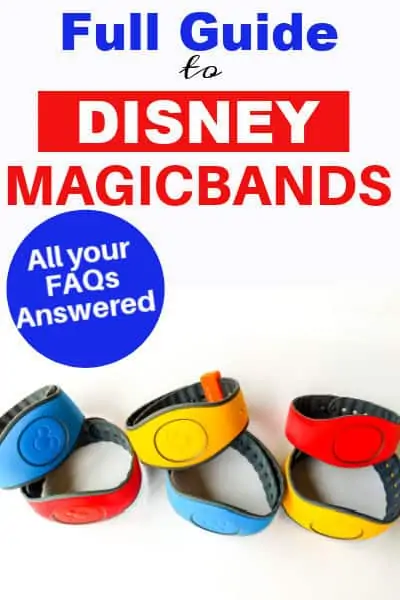
Your Thoughts
Do you plan on using a MagicBand on your next trip? Or will you stick with using the MagicMobile pass? Let me know in the comments below.
Don’t forget to follow The Disney Journey on Pinterest and Facebook to stay up to date with all the latest news and updates.